
Hello Sobat, Kali ini Bang Mone dari TukangTinta.Comingin membagikan pengalaman tentang Cara Reset Memori Printer Epson T13 atau T13x, indikasi awal printer tidak bisa digunakan saat mau melakukan test print dan pesan di monitor komputer ada tulisan warning " General Error ", lalu di lampu printer blingking berkedip warna merah, langsung saja sobat lihat langkah langkahnya dibawah ini :
Langkah awal, printer dengan keadaan hidup dan kabel usb terpasang dengan benar, lalu sobat download dahulu program resetter Epson t13 klik disini dan Saat mau menjalankan program resetter non aktifkan dahulu anti virus dikomputer sobat.

Buka dan jalankan program resetter Epson T13nya, klik 2x " AdjProg " setelah itu,
Step 1 klik Accept
Step 1 klik Accept

Step 2 klik Select,
Step 3 untuk memilih Type Printer sobat,
Step 4 Destination pilih ESP,
Step 5 Port pilih Auto Selection lalu klik Ok,
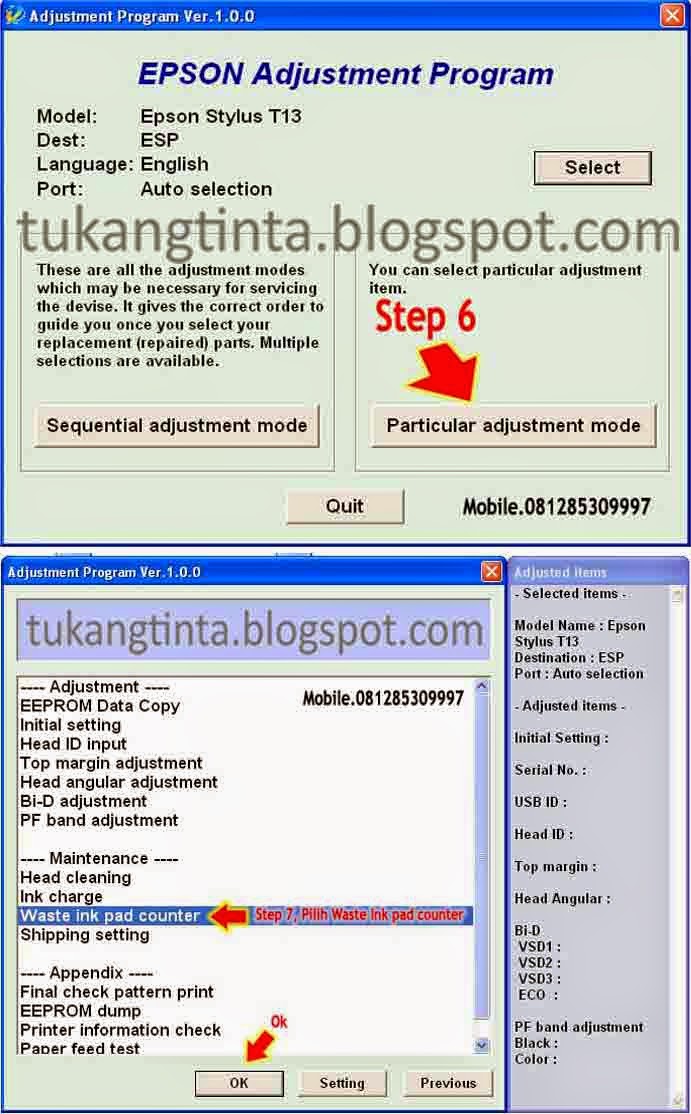
Step 3 untuk memilih Type Printer sobat,
Step 4 Destination pilih ESP,
Step 5 Port pilih Auto Selection lalu klik Ok,
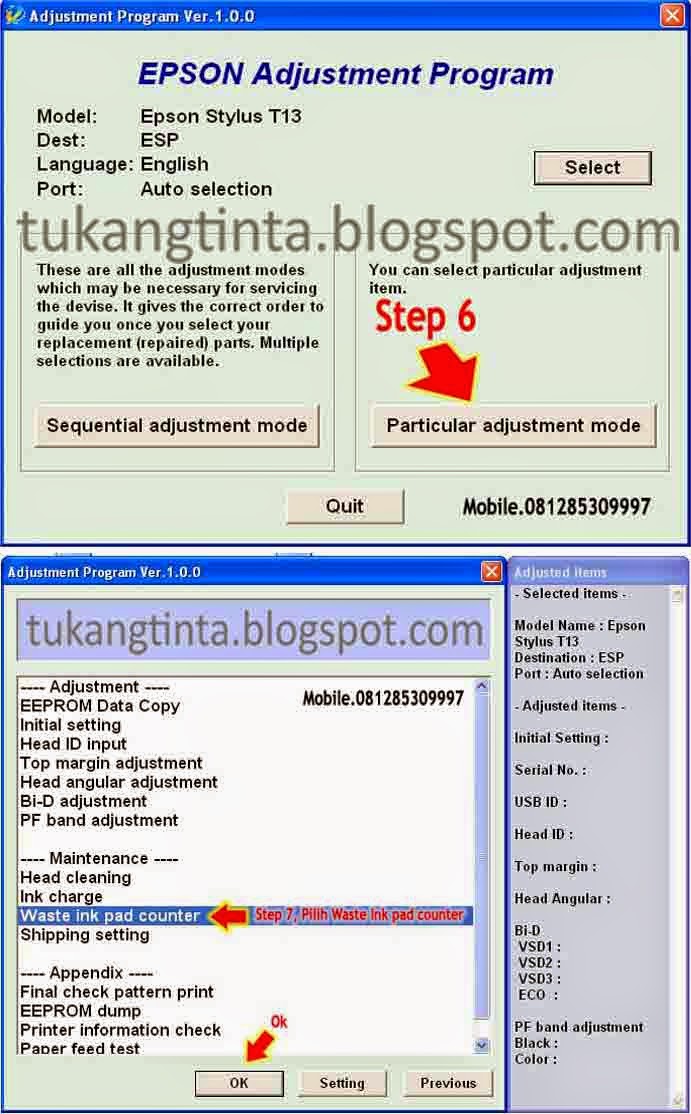
Step 6 klik menu Particular Adjustment Mode,
Step 7 pilih menu Waste Ink Pad Counter lalu klik Ok,
Step 7 pilih menu Waste Ink Pad Counter lalu klik Ok,
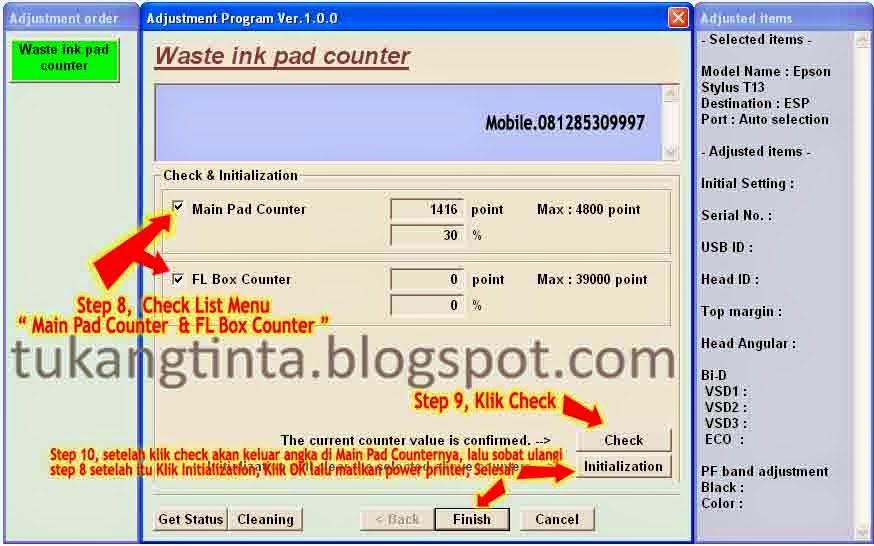 Step 8 klik Check List Menu Main Pad Counter dan FL Box Counter,
Step 8 klik Check List Menu Main Pad Counter dan FL Box Counter, Step 9 klik Check nanti akan timbul angka di menu Main Pad Counter yang artinya angka yang tampil itulah yang harus kita Reset menjadi 0. setelah sudah lalu sobat ulangin Step 8 kemudian langsung ke Step 10 klik Initialization, klik OK lalu sobat disuruh matikan power printernya tapi jangan cabut kabel powernya.
Selesai.
Selesai.
Sekian artikel Bang Mone dari TukangTinta.Com mengenai Cara Reset Memori Printer Epson T13 dan jika sobat ingin melihat artikel lain Bang Mone Cara Head Cleaning Printer Epsonklik disini atau Cara Menganalisa dan Memperbaiki Masalah Printer Epson (General Error) klik disini , Semoga dapat bermanfaat, berguna dan menginspirasi sobat semua.
> Download Driver Printer Epson T13 klik disini
> Download Program Resetter Epson T13 klik disini
Salam,
Bang Mone dari TukangTinta.Com






