Links:
Troubleshooting:
- Printer must be connected with the computer
- Install SSC Service Utility and run the program
- Choose Epson Stylus Photo R230 in setting configuration and close window.
- At the bottom right taskbar clik right icon SSC Utility.
- Choose Protection Counter / Reset Protection Counter / Clik Yes for the question “Have you Replace waste ink pad”.
- Restart the printer.

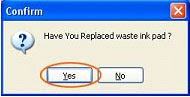
Troubleshooting:
- Waste ink full error:
- Printer must be connected with the computer
- Install SSC Service Utility and run the program
- Choose Epson Stylus Photo R230 in setting configuration and close window.
- At the bottom right taskbar clik right icon SSC Utility.
- Choose Protection Counter / Reset Protection Counter / Clik Yes for the question “Have you Replace waste ink pad”.
- Restart the printer.

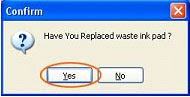






0 komentar:
Posting Komentar